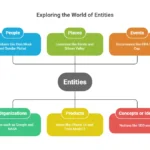Google has changed the way we search for information. In the early days, search engines worked only by matching keywords on a page. But today, Google understands what those words mean. It connects facts, people, places, and things to give accurate answers — not just links.
This transformation became possible through the Google Knowledge Graph. It helps Google understand the relationships between different concepts. For example, when you search for “Albert Einstein”, Google knows he is a person, a scientist, born in Ulm, Germany, and connected to the theory of relativity.
The Knowledge Graph allows Google to see the world more like humans do — through connections, entities, and meanings, not just strings of text.
You can also see the result of this intelligence in search results — inside the Knowledge Panel, which shows key facts, images, and related links about people, brands, or places.
In this article, we’ll explore how Google’s Knowledge Graph and Knowledge Panel work, how they collect and connect information, and how they shape modern SEO. We’ll also touch on important concepts like entities and vectors, which we’ll explain in detail in upcoming articles.
What Is the Google Knowledge Graph?
The Google Knowledge Graph is Google’s database of facts about people, places, and things — and how they are connected. It helps Google understand the meaning behind search queries instead of only matching words.
Before the Knowledge Graph, Google mainly looked for keyword matches. For example, if you searched “Apple,” Google couldn’t easily tell whether you meant the fruit or the company. Now, with the Knowledge Graph, it can understand your intent by looking at the context, relationships, and entities involved.
When you type “Albert Einstein,” Google identifies him as an entity — a unique person with connected facts like date of birth, place of birth, occupation, theories, and related people. This process is called semantic understanding.
The Knowledge Graph was introduced in 2012 to make search results more intelligent. It helps Google “connect the dots” between billions of facts collected from reliable sources such as:
- Wikipedia and Wikidata
- Freebase (until 2016)
- Google Business Profiles
- Official websites and schema markup
- Public databases like CIA World Factbook
The system creates a network of connections — linking one concept to another using entities and vectors (mathematical representations of meaning). This allows Google to deliver more accurate, context-based results.
So when you search “SEO course in Kerala,” Google doesn’t just look for those words — it understands SEO as a topic, course as a learning format, and Kerala as a location entity.
The Knowledge Graph is the foundation of how Google’s AI understands information today. It’s the reason Google can generate quick answers, summaries, and rich panels directly in search results.
How the Knowledge Graph Works
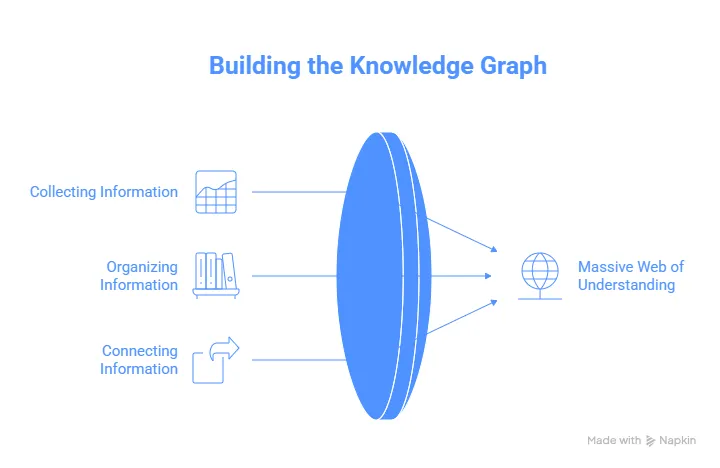
The Knowledge Graph works by collecting, organizing, and connecting information from trusted sources across the web. Its goal is to understand how different things in the world relate to each other.
Think of it as a huge network of connected facts. Each fact is stored as a small data point called an entity. Every entity has properties and relationships that define what it is and how it connects with other entities.
For example:
- Albert Einstein → is a person
- Albert Einstein → born in → Ulm, Germany
- Albert Einstein → known for → Theory of Relativity
By connecting millions of such relationships, Google builds a massive web of understanding.
Main Data Sources
Google collects and verifies data from multiple sources, such as:
- Wikipedia and Wikidata for general facts
- Google My Business / Business Profiles for organizations and local data
- Official websites with structured data (schema markup)
- Public databases like IMDb, MusicBrainz, and CIA World Factbook
- User-generated content verified by Google’s algorithms
This mix of structured and unstructured data helps Google confirm accuracy through cross-referencing and consistency checks.
Entity Recognition and Disambiguation
When you search for something, Google first identifies possible meanings of the word or phrase. This is called entity recognition.
Then it uses disambiguation to decide which meaning fits your intent.
For example:
- Searching “Jaguar” could mean an animal, a car brand, or a sports team.
- Google studies the context of your search — previous terms, location, and related keywords — to decide which entity fits best.
Building Relationships Between Entities
The real power of the Knowledge Graph lies in how it connects entities together.
These connections are built using semantic relationships and vector representations.
In simple terms, Google turns each entity into a vector — a mathematical model that represents meaning. Similar entities have vectors close to each other in Google’s internal system. This allows Google to find related results even when exact words are not used.
So, when someone searches “famous theoretical physicists,” Google can return results like Albert Einstein, Stephen Hawking, and Richard Feynman — even if those exact names were never mentioned together on one page.
The Knowledge Graph is what makes Google intelligent. It gives context to content and meaning to data — turning search from keyword matching into true understanding.
What Is a Knowledge Panel?
A Knowledge Panel is the information box that appears on the right side of Google’s search results (on desktop) or at the top (on mobile). It shows key facts about a person, brand, place, or topic — all pulled from the Google Knowledge Graph.
When you search for “Elon Musk”, you’ll see a panel that includes:
- A profile image
- A short bio
- Links to official websites and social accounts
- Basic details like birth date, education, and organizations
- Related people and companies
This panel is not manually created. It’s automatically generated by Google using verified data from multiple sources.
Difference Between Knowledge Graph and Knowledge Panel
Many people think the Knowledge Panel is the Knowledge Graph, but they are not the same.
- The Knowledge Graph is the database that stores facts and connections.
- The Knowledge Panel is the visual representation of that data shown to users in search results.
In short, the Knowledge Graph is the brain, and the Knowledge Panel is the face that people see.
Examples of Knowledge Panels
- Person Panel: Searching “Sachin Tendulkar” shows a panel with his image, stats, and achievements.
- Brand Panel: Searching “Nike” shows company details, logo, headquarters, and founder.
- Local Business Panel: Searching “Brain Cyber Solutions Kerala” may show address, reviews, and contact details, powered by Google Business Profile.
- Topic Panel: Searching “Digital Marketing” shows an overview with definitions, related topics, and books.
Each panel is built from entity data, structured markup, and verified sources.
Types of Panels – Brand, Personal, Local
Google displays different types of panels based on the entity type:
- Brand Panels: For organizations, products, and companies.
- Personal Panels: For individuals, celebrities, authors, or experts.
- Local Panels: For businesses with a physical location (connected with Google Maps and reviews).
The content and layout depend on what information Google finds trustworthy and relevant for that entity.
A Knowledge Panel builds authority and trust. When someone sees your brand or name in a panel, it looks official and credible — which can greatly help your SEO and branding efforts.
How Google Decides What Appears in a Knowledge Panel
Google doesn’t create Knowledge Panels manually. They are generated automatically using verified and structured information from the Knowledge Graph. The system uses AI, entity relationships, and trust signals to decide what information is accurate and what deserves to appear.
Data Collection and Verification Process
When Google detects an entity, it starts gathering facts from trusted public sources. These include:
- Wikipedia and Wikidata
- Google Business Profile
- Official websites with verified structured data
- Government or educational websites
- News outlets and databases
Each piece of data is checked for consistency and credibility. If multiple reliable sources confirm the same information, Google’s algorithms treat it as more trustworthy.
For example, if your company’s name, logo, and address appear consistently on your website, LinkedIn, and Google Business Profile, the system treats that entity as stable and verifiable.
The Role of Structured Data and Vectors
Structured data plays a key role in this process. When you use schema markup (like Organization, Person, or Product), you’re helping Google clearly understand what your content represents.
For instance, the following schema tells Google that “Brain Cyber Solutions” is an organization with verified profiles:
<script type="application/ld+json">
{
"@context": "https://schema.org",
"@type": "Organization",
"name": "Brain Cyber Solutions",
"url": "https://www.braincybersolutions.com",
"sameAs": [
"https://www.facebook.com/braincybersolutions",
"https://www.linkedin.com/company/braincybersolutions"
]
}
</script>
This markup helps Google link your brand entity to external sources.
In the background, Google also uses vector-based understanding — a form of AI representation that measures how closely different entities relate to each other. This allows Google to understand that “Brain Cyber Solutions” is connected to “SEO,” “Digital Marketing,” and “Kerala IT companies.”
Trustworthy Sources That Influence Panels
Google gives more weight to information from:
- Wikipedia and Wikidata
- Google Business Profiles (for local panels)
- Official websites using schema markup
- Government-verified listings
- Authoritative media coverage
The more consistent your data is across these platforms, the higher the chance of getting a complete and accurate Knowledge Panel.
In short, Google builds Knowledge Panels based on trust, structure, and context. Every detail comes from verified relationships within the Knowledge Graph — powered by entities, schema, and vectors that define meaning.
Knowledge Graph and SEO
The Google Knowledge Graph has changed the way SEO works. It helps Google understand not only what your content says, but also what it means.
In traditional SEO, success depended mostly on keywords, backlinks, and on-page optimization. But today, search is driven by entities, relationships, and meanings. The Knowledge Graph helps Google connect these elements to deliver the most relevant results.
Why the Knowledge Graph Matters for SEO
When your website or brand becomes part of the Knowledge Graph, Google can clearly identify who you are and what you do. This improves your visibility, credibility, and ranking potential.
For example, if Google recognizes your company as a verified entity in digital marketing or SEO training, it can show your content more confidently for related searches — even when users don’t mention your brand name directly.
Being included in the Knowledge Graph also helps with E-E-A-T (Experience, Expertise, Authoritativeness, and Trustworthiness). Google uses Knowledge Graph data to verify your existence and expertise.
When Google fully understands your entity:
- Your content ranks better for related queries.
- You may earn a Knowledge Panel for your brand or name.
- You get better exposure in voice and AI-driven searches.
How Schema Markup Helps
The Knowledge Graph depends heavily on structured data. Schema markup is your way to talk directly to Google in its own language.
For example, adding schema for a Person or Organization helps Google understand your identity:
<script type="application/ld+json">
{
"@context": "https://schema.org",
"@type": "Person",
"name": "Syam K S",
"jobTitle": "SEO Expert and Digital Marketing Strategist",
"url": "https://www.braincybersolutions.com",
"sameAs": [
"https://www.linkedin.com/in/digitalsyam",
"https://www.instagram.com/digitalsyam/"
]
}
</script>
This type of markup helps Google link your personal or brand entity to other trusted sources — strengthening your Knowledge Graph connections.
Example – SEO Expert and Digital Marketing Course Entities
Let’s say your site has pages for:
- “SEO Expert in Kerala”
- “Digital Marketing Course in Malayalam”
By using clear entity-based schema and consistent mentions across pages, you’re telling Google that:
- Both topics belong to the same entity network (your brand).
- The “SEO Expert” is connected to “Digital Marketing Courses” in a regional context.
These signals help Google understand topical relevance and strengthen your position in entity-based SEO.
In short, the Knowledge Graph turns SEO from keyword matching into meaning matching. When Google knows who you are and how you relate to other entities, your visibility in AI-driven search results grows naturally.
How to Get a Knowledge Panel for Your Brand or Name
A Knowledge Panel builds authority and trust. When someone searches your brand or name and sees a panel with verified information, it feels official. Getting one isn’t about luck — it’s about building a strong and consistent entity presence that Google can understand and verify.
Steps to Build and Claim a Knowledge Panel
1. Build a Strong Online Presence
Google must find your name or brand on multiple trusted platforms.
Create profiles on:
- Your official website
- LinkedIn, Facebook, and X (Twitter)
- Wikipedia or Wikidata (if possible)
- Business directories and media mentions
Use the same name, logo, and description everywhere. Consistency tells Google that all profiles refer to the same entity.
2. Add Structured Data (Schema Markup)
Schema markup helps Google connect your website with your public profiles.
For example, here’s a sample for a company:
<script type="application/ld+json">
{
"@context": "https://schema.org",
"@type": "Organization",
"name": "Brain Cyber Solutions",
"url": "https://www.braincybersolutions.com",
"logo": "https://www.braincybersolutions.com/logo.png",
"sameAs": [
"https://www.instagram.com/braincybersolutions/",
"https://www.linkedin.com/company/brain-cyber-solutions"
]
}
</script>
This tells Google that all those URLs belong to the same organization entity.
3. Get Listed in Reliable Databases
Profiles in Wikidata, Crunchbase, Google Business Profile, and IMDb (for creators) act as verification signals. These are trusted sources that Google often uses to build panels.
4. Earn Mentions from Reputed Sources
Media coverage, interviews, podcasts, or citations from trusted websites increase credibility. Google cross-checks such references when building entity connections.
5. Verify and Claim Your Panel
If a Knowledge Panel appears for your name or brand, you can claim it through Google.
- Click “Claim this knowledge panel” under the panel.
- Sign in using an account connected to your official website or verified profiles.
Once verified, you can request edits to correct details or add missing information.
Example – Creating a Panel for a Brand or Personal Name
Let’s say Brain Cyber Solutions is a digital marketing company in Kerala.
By maintaining consistent brand data across the website, schema markup, LinkedIn, and business directories — Google starts linking these pieces together as one entity.
Over time, as the entity gains more mentions and structured recognition, Google may automatically generate a Knowledge Panel showing details like the logo, founder name, services, and website link.
The same process applies to personal brands. For example, if Syam K S appears consistently as an SEO expert, trainer, and founder of Brain Cyber Solutions, Google connects those relationships through the Knowledge Graph and may display them in a panel.
Getting a Knowledge Panel isn’t about shortcuts — it’s about entity clarity, consistency, and credibility.
The Future of Knowledge Graph in AI Search
The Knowledge Graph is no longer just a database for traditional search results. Today, it is the backbone of AI-driven search, including Google’s Search Generative Experience (SGE).
AI systems use the Knowledge Graph to understand entities, relationships, and context. This allows them to generate direct answers, summaries, and recommendations rather than just lists of links.
AI, Entities, and Vector-Based Understanding
Modern AI relies on vector representations to measure the similarity between concepts.
- Each entity is converted into a vector, a kind of mathematical “fingerprint” representing its meaning.
- Vectors allow AI to understand semantic relationships even when exact words are different.
For example, if a user searches:
“Best SEO course in Kerala for working professionals”
AI can identify entities: SEO course, Kerala, working professionals — and rank content that matches the meaning of the query, not just the keywords.
Entities are also connected in networks, helping AI answer complex queries. For instance:
- Digital Marketing Course → related to → SEO, Social Media, Content Marketing
- Instructor → related to → Experience, Credentials, Published Work
Role in Search Generative Experience (SGE)
Google’s AI uses the Knowledge Graph to:
- Summarize content from multiple sources
- Highlight verified facts from entities
- Suggest related topics or entities for deeper exploration
This means websites that are clearly defined as entities with structured data, quality content, and trust signals will benefit more in AI-driven search.
Connecting Entity SEO with AI Algorithms
By optimizing your content for entity understanding:
- You increase the chance of appearing in Knowledge Panels
- Your brand and topics gain authority in AI responses
- You improve visibility in voice search and chat-based AI assistants
The future of SEO is moving from keywords to entities, relationships, and meaning. Websites that focus on entity clarity, structured data, and trustworthy signals will be ahead in AI search.
Common Misconceptions
Despite their growing importance, many people confuse the Knowledge Graph and Knowledge Panel, or misunderstand how they work. Let’s clear up the most common misconceptions.
Knowledge Graph ≠ Wikipedia
Some believe the Knowledge Graph is just a copy of Wikipedia.
- In reality, Wikipedia is one of many sources Google uses.
- The Knowledge Graph combines data from multiple verified sources, including Wikidata, government databases, and official websites.
Knowledge Panel ≠ Google Business Profile
Many business owners think creating a Google Business Profile automatically creates a Knowledge Panel.
- While a Business Profile helps for local panels, Google decides whether a Knowledge Panel appears based on entity verification and relevance.
- Panels may include additional information from Wikipedia, schema markup, or other trusted sources.
Schema Markup Doesn’t Guarantee a Panel
Adding structured data is important, but it does not automatically generate a Knowledge Panel.
- Schema helps Google understand your entity and connect it to other sources.
- Google still evaluates trust, consistency, and authority before displaying a panel.
Entities and Vectors Are Not Optional
Some think keywords alone are enough for modern SEO.
- Today, entities and their relationships are critical for appearing in AI-driven search and Knowledge Panels.
- Vectors help Google understand semantic similarity between concepts, improving results for complex queries.
Understanding these points helps brands, businesses, and content creators set realistic expectations while optimizing for entity-based SEO.
Conclusion
The Google Knowledge Graph and Knowledge Panel are central to modern search. They help Google understand entities, relationships, and meaning, not just keywords. This allows users to get quick, accurate, and context-aware information.
For businesses and personal brands, being recognized as an entity is crucial. Using structured data, maintaining consistent profiles, and earning mentions from trusted sources can increase the chance of appearing in a Knowledge Panel.
As AI-driven search grows, the role of entities and vectors becomes even more important. Websites that focus on entity clarity, trustworthiness, and semantic relevance will gain an advantage in SEO and AI search results.
The Knowledge Graph and Knowledge Panel are not just technical features — they are opportunities. Brands and experts who leverage them effectively can build authority, trust, and visibility in the digital world.