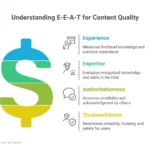Website speed plays a big role in how users and search engines see your site. A fast-loading website gives a better user experience, keeps visitors longer, and helps improve conversions. Google uses page speed as one of its ranking signals because it affects how users interact with a page.
Studies show that 53% of mobile visitors leave a site if it takes more than 3 seconds to load. Slow pages increase bounce rates and reduce engagement, which can lower your visibility in search results.
In SEO, every second matters. Faster websites not only rank better but also perform well in paid ads and organic clicks. Google focuses on user satisfaction, and speed directly connects with that.
A fast site also helps search engines crawl and index your pages more efficiently, improving your overall SEO performance.
What Is Google PageSpeed Insights?
Google PageSpeed Insights (PSI) is a free tool from Google that analyzes a webpage’s performance and gives suggestions to make it faster. It measures both mobile and desktop versions of a site and provides a detailed report on how well the page meets Google’s performance standards.
The tool uses real-world data (field data) from the Chrome User Experience Report and lab data from Lighthouse to calculate performance scores. These scores help developers and SEO professionals understand how users experience a page and where improvements are needed.
PageSpeed Insights gives a score between 0 and 100:
- 90–100: Good
- 50–89: Needs improvement
- 0–49: Poor
It also highlights areas like Core Web Vitals, image optimization, caching, and JavaScript issues. The recommendations are practical, so you can take specific actions to fix performance problems.
Using PageSpeed Insights regularly helps maintain a smooth, fast, and SEO-friendly website experience.
Understanding Core Web Vitals
Core Web Vitals are a set of key metrics introduced by Google to measure the real-world user experience of a website. They focus on three main aspects — loading performance, interactivity, and visual stability. Together, they help search engines understand how smooth and user-friendly a page feels.
Here are the three Core Web Vitals:
1. Largest Contentful Paint (LCP)
LCP measures how long it takes for the main content of a page to load.
- Good: 2.5 seconds or less
- Needs improvement: 2.5–4 seconds
- Poor: More than 4 seconds
It reflects how quickly visitors can see and interact with the primary content.
2. First Input Delay (FID)
FID measures the time it takes for a page to respond when a user first interacts with it, like clicking a button or link.
- Good: Less than 100 ms
- Needs improvement: 100–300 ms
- Poor: More than 300 ms
A low FID means the site feels fast and responsive.
(Note: Google is replacing FID with Interaction to Next Paint (INP) as a more accurate metric for responsiveness.)
3. Cumulative Layout Shift (CLS)
CLS measures the visual stability of a page. It shows how much elements move around while the page loads.
- Good: Less than 0.1
- Needs improvement: 0.1–0.25
- Poor: More than 0.25
Stable layouts make the browsing experience smoother and more professional.
Google treats Core Web Vitals as part of its Page Experience signals, which directly influence rankings. A site with strong Core Web Vitals not only performs better in SEO but also builds higher trust and engagement from users.
Factors That Affect Page Speed and SEO
Several technical and design elements influence how fast your website loads. Each second of delay can reduce engagement and conversion rates, so identifying and fixing these factors is essential for SEO success.
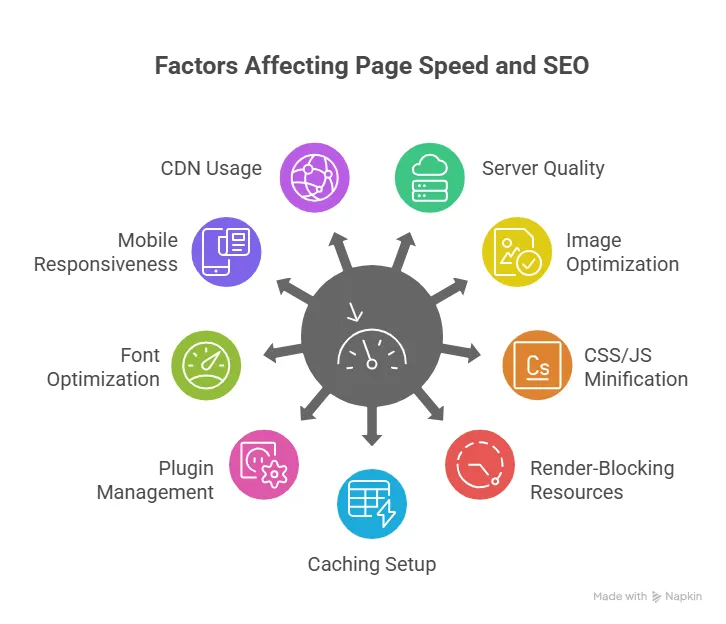
Here are the main factors that affect page speed and SEO:
1. Server and Hosting Quality
A slow or overloaded server can delay the first response time. Choosing a reliable hosting provider or using cloud-based servers helps improve speed and uptime.
2. Large Images and Media Files
Unoptimized images are one of the biggest causes of slow pages. Compressing and using modern formats like WebP can reduce file size without losing quality.
3. Unused or Heavy CSS and JavaScript
Too many scripts and stylesheets slow down rendering. Minifying CSS/JS, removing unused code, and loading scripts asynchronously can improve load time.
4. Render-Blocking Resources
CSS and JavaScript files that load before content can block rendering. Deferring these resources allows content to appear faster.
5. Poor Caching Setup
Without caching, browsers must load resources from scratch every time. Using browser caching and server-side caching speeds up returning visits.
6. Too Many Plugins or Third-Party Scripts
Each plugin or third-party service adds extra requests. Limiting unnecessary ones reduces server load and improves stability.
7. Unoptimized Fonts
Custom web fonts increase loading time. Using font-display: swap and limiting font variants helps maintain speed.
8. Mobile Responsiveness and Design
A mobile-friendly site loads faster and performs better in search rankings. Responsive design and compressed mobile assets improve Core Web Vitals.
9. CDN (Content Delivery Network) Usage
A CDN stores your site’s files on global servers. It reduces latency by serving content from the nearest location to users.
All these factors contribute to both user experience and Google’s ranking signals. A well-optimized site gains better crawlability, visibility, and engagement metrics.
Steps to Improve PageSpeed Scores
Improving your PageSpeed score helps your site load faster, rank higher, and deliver a better user experience. Google rewards websites that offer smooth and quick navigation. Here are key steps to optimize your site performance:
1. Optimize Images
Compress all images using tools like TinyPNG or Squoosh. Convert them to WebP format to reduce file size without losing quality. Also, use responsive image sizes for mobile and desktop.
2. Enable Browser Caching
Caching stores static files like images, CSS, and JavaScript locally in the user’s browser. This helps repeat visitors load your site much faster.
3. Minify CSS, JavaScript, and HTML
Remove unnecessary spaces, comments, and unused code. Tools like Minify or UglifyJS help streamline code and reduce file size.
4. Use a Content Delivery Network (CDN)
A CDN distributes your website’s content across global servers. It ensures users get data from the nearest server, cutting load times significantly.
5. Implement Lazy Loading
Lazy loading delays the loading of images and videos until they appear in the user’s view. It improves initial load time and saves bandwidth.
6. Reduce Server Response Time (TTFB)
Choose a high-quality hosting provider and use server-level caching or LiteSpeed servers to reduce time to first byte (TTFB).
7. Eliminate Render-Blocking Resources
Defer or asynchronously load JavaScript and CSS files that are not essential for above-the-fold content.
8. Preload Important Resources
Use the <link rel=”preload”> tag for critical resources like fonts or hero images to improve perceived speed.
9. Optimize Core Web Vitals
- Improve LCP by optimizing hero images and reducing server delays.
- Reduce INP (previously FID) by minimizing JavaScript execution time.
- Lower CLS by setting fixed sizes for images and ads.
10. Monitor Performance Regularly
Use tools like PageSpeed Insights, Lighthouse, and GTmetrix to track improvements. Continuous monitoring ensures long-term performance stability.
A combination of these actions can push your PageSpeed score above 90, creating a smoother user experience and stronger SEO performance.
Page Speed and User Experience (UX) Connection
Page speed is not just a technical factor, it directly affects how users feel when they visit your site. A fast website creates a smooth, enjoyable experience, while a slow one causes frustration and drop-offs.
Research shows that a 1-second delay in page load time can reduce conversions by up to 7%. Another study found that websites loading in under 2 seconds have an average bounce rate below 10%, while those taking over 5 seconds see rates above 35%.
Here’s how page speed connects with user behavior and SEO:
1. First Impressions
Speed shapes how users perceive your brand. Fast-loading pages look more professional and trustworthy, while slow ones make visitors doubt reliability.
2. Bounce Rate and Dwell Time
When users leave quickly due to slow load times, it increases the bounce rate and lowers dwell time. Both metrics signal poor user satisfaction to Google.
3. Conversion and Engagement
Faster sites lead to smoother navigation, higher conversions, and better engagement. E-commerce sites, for example, see significant sales increases after speed improvements.
4. Mobile Experience
Mobile users expect instant loading. Since mobile-first indexing is now standard, page speed strongly affects search rankings and visibility on mobile results.
5. Brand Perception
Users often connect site speed with brand quality. A fast, stable experience builds trust and encourages repeat visits.
In short, good page speed leads to happier users, stronger engagement metrics, and better SEO results. Google tracks these user signals closely, so improving UX directly boosts your visibility and conversions.
The Role of Page Speed in AI Search and Ranking Algorithms
AI is changing how search engines understand and rank content. Tools like Google’s Search Generative Experience (SGE) and RankBrain now focus more on user intent, satisfaction, and experience — and page speed plays a key role in that.
1. AI Prioritizes User Experience
AI-based ranking systems analyze how users interact with pages. If visitors leave a site quickly or don’t engage, it signals poor experience. A fast-loading site helps users stay longer, explore more, and interact positively — which AI sees as a quality signal.
2. Page Speed Helps AI Crawlers and Indexers
Faster websites are easier for Google’s crawlers to process. When your pages load quickly, search bots can crawl more pages in less time, improving index coverage and visibility.
3. Speed Supports Context Understanding
In AI-driven search, algorithms analyze content, structure, and user engagement patterns. Page speed enhances this by providing smooth access to structured data, multimedia, and schema markup.
4. Core Web Vitals Feed AI Ranking Models
Metrics like LCP, INP, and CLS provide measurable data that AI models use to evaluate page quality. These signals help AI systems determine which pages deliver a better experience and deserve top positions.
5. Importance in Search Generative Experience (SGE)
In AI-powered search results, where Google presents summarized answers and interactive content, speed becomes more critical. Pages that load faster are more likely to appear as reference sources or featured links in AI answers.
AI search is designed to mirror human behavior — rewarding speed, clarity, and usability. So, optimizing for page speed is not just about technical SEO, but about aligning with the direction of search itself.
Conclusion: The Future of SEO and Speed Optimization
Page speed is no longer just a technical SEO factor — it’s a core part of overall user experience and search visibility. As Google continues to evolve with AI-driven search and ranking systems, performance metrics like Core Web Vitals will play an even bigger role.
A fast website helps in every way. It improves crawl efficiency, user satisfaction, engagement, and conversion rates. Brands that invest in speed optimization gain a strong competitive edge in both traditional and AI-powered search results.
In the coming years, search will focus more on experience quality rather than just keywords or backlinks. That means your website’s speed, layout stability, and responsiveness will directly decide how visible and trusted it becomes online.
Continuous monitoring and improvement using tools like PageSpeed Insights, Lighthouse, and Chrome UX Report are essential. Keep testing, optimizing, and adapting to stay ahead.
Fast websites don’t just perform better — they build trust, retain users, and future-proof your SEO strategy.